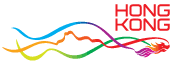Retrieve username
How to retrieve username
1. If you forget your username, you can click “Can’t log in?” on the login page to retrieve it
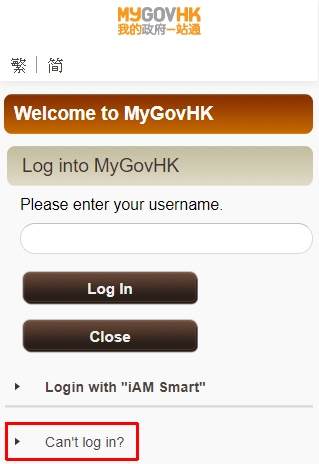
2. Select “I forgot my username (except for unactivated accounts)” and click “Continue”
Username retrieval service is only available for activated accounts. For security reasons, some online services may be delinked
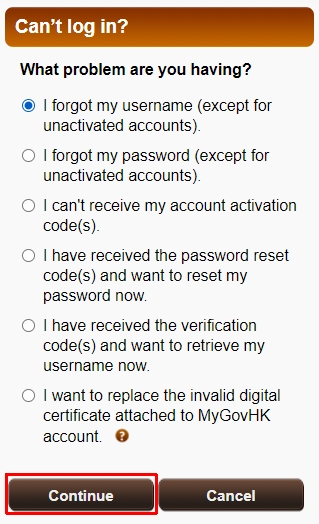
3. You can retrieve your username by email

If you are using a desktop computer, you can also choose to retrieve your username via the following options:
- Hong Kong identity card no. and your personal digital certificate issued by recognised certification authorities
- Personal digital certificate attached to your account

Retrieve username by registered email address
1. Select “your registered email address” and click “Next”

2. Enter your registered email address and authentication code, and click “Confirm”
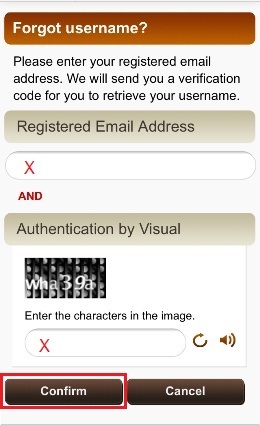
3. After receiving the verification code via email, you can click “Next” to continue
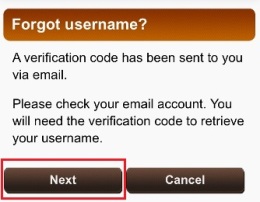
OR
You can complete the username retrieval later
Retrieve username by Hong Kong ID card and personal digital certificate
1. If you are using a desktop computer, you can also choose to retrieve username via the following options:
- Hong Kong identity card no. and your personal digital certificate issued by recognised certification authorities
- Personal digital certificate attached to your account
2. Select an option and click “Next”

3. Choose the storage media of your digital certificate
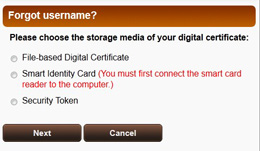
- Enter the information required to retrieve username by your HK identity card no. and digital certificate. Then click “Submit”
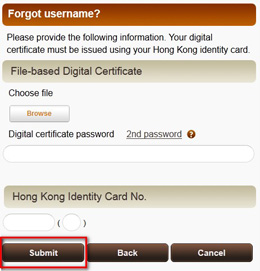
OR
- Enter the information required to retrieve username by your digital certificate attached to this account. Then click “Submit”
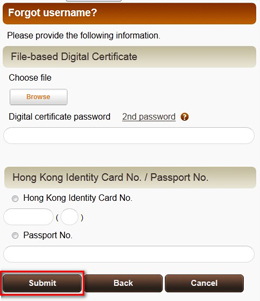
4. You have successfully retrieved your username!
You can now select your username to log in. If you have forgotten your password, click “Reset Password”
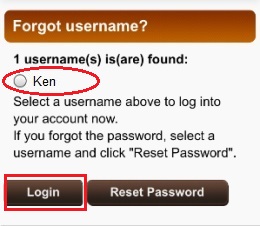
Retrieve username by “iAM Smart”
1. Select ‘your “iAM Smart” Account’ and click “Next”
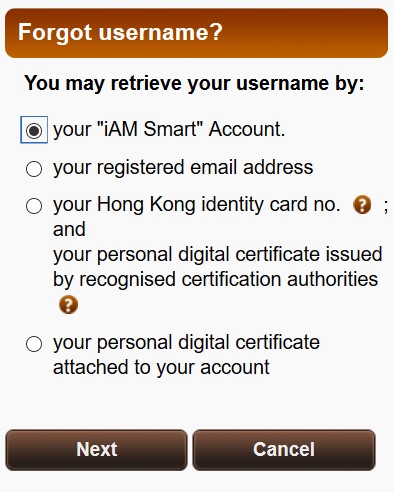
2. If you are using a web browser, you need to scan the QR code displayed on the screen with the scanner in the “iAM Smart” Mobile App
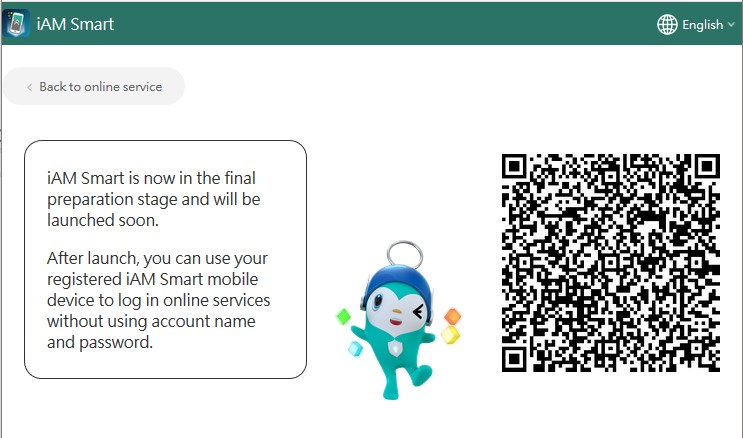
3. You have successfully retrieved your username! You can now select your username to log in. If you have forgotten your password, click “Reset Password”
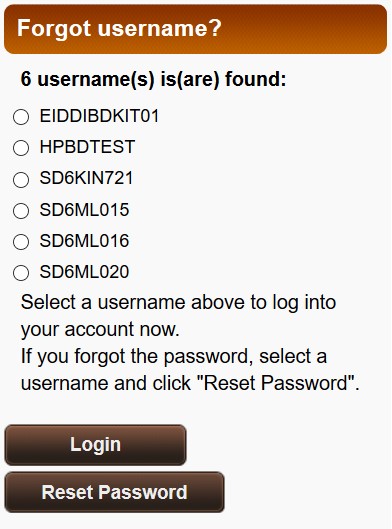
Back http://www.personalised.gov.hk/content/en/instructions/demo_index.htm
Last revision date: November 2020