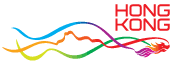Link up an Easy Sign-on enabled service
- Go to “Easy Sign-on Enabled Online Services” under “My Online Services”, choose the services you want and add them to “My Frequently Used Services”
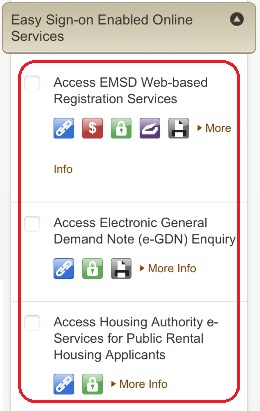
Different online services may require different personal particulars in the linkup process. A message will pop up to tell you the information and requirement for the linkup when you click the service title
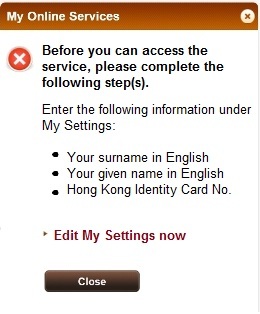
Take “Access SFO E-link - My Bills to View Student Loan Account & Make Payment” as an example
1. Click the service title

You will be redirected to SFO E-link’s website
2. Follow the instructions and provide all information required, and then click “Next”
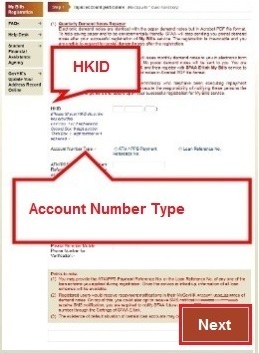
3. Confirm after reading the Terms of Use and send the application
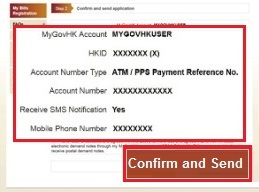
4. An acknowledgement page will be shown if you have successfully sent out your linkup request
5. Your linkup request is pending confirmation from SFO
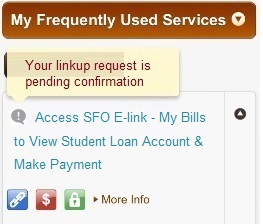
6. You will receive a confirmation message in My Inbox after the linkup request is accepted
7. Once the linkup request is accepted, you can access your SFO student loan account directly by just logging into your MyGovHK account
Back http://www.personalised.gov.hk/content/en/instructions/demo_index.htm
Last revision date: March 2015