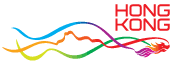Add online services to My Frequently Used Services
1. Click the menu icon in the top left corner and choose “Online Services”
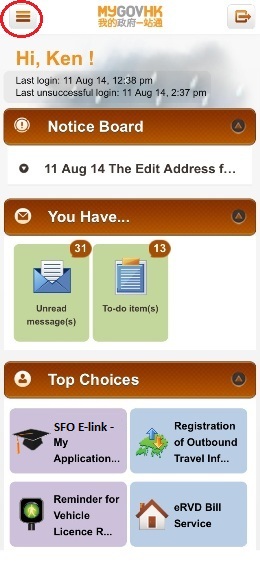
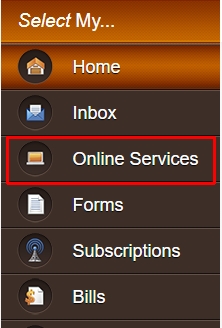
2. Click “Add more services”

All government online services are grouped by nature
3. Click the downward triangle icon on the right to search for the services you want
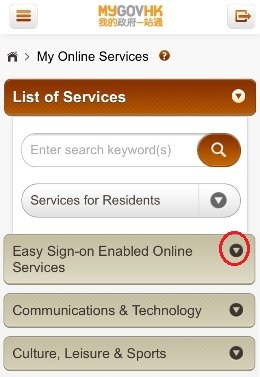
4. You can also search by keywords. Take “Search for free Government Wi-Fi hot spots” as an example
- Enter “wi-fi” and click the magnifier icon

The service title that contains the keyword will be displayed
- Check the box of the service and click “Add all selected”

5. A shortcut will be added to “My Frequently Used Services”. You can access the service anytime


Back http://www.personalised.gov.hk/content/en/instructions/demo_index.htm
Last revision date: November 2020