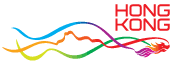Log in to MyGovHK from other channels
My account is not bound to “iAM Smart” hide details
1. Click ‘Login with “iAM Smart”’ on the login page
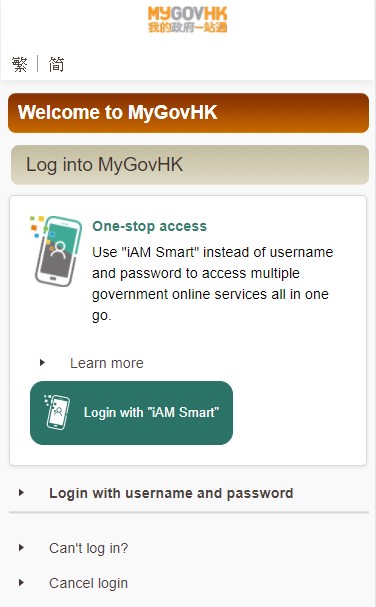
2.1 If you are accessing MyGovHK on a computer, open the “iAM Smart” Mobile App on your mobile device to scan the QR code shown on the screen
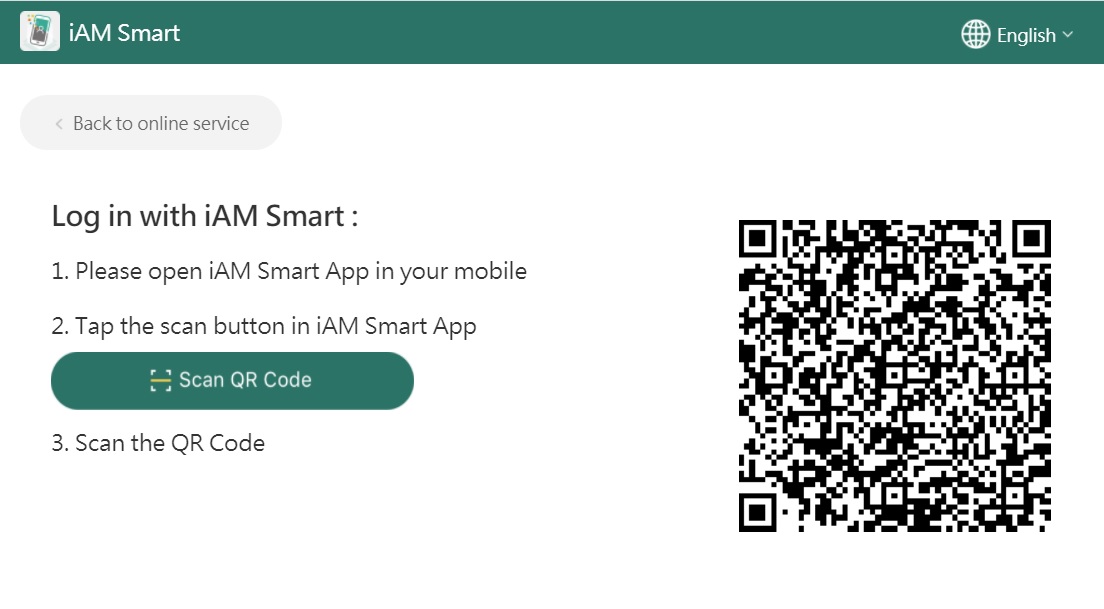
2.2 If you are accessing MyGovHK on a mobile device, follow the instructions to open your “iAM Smart”
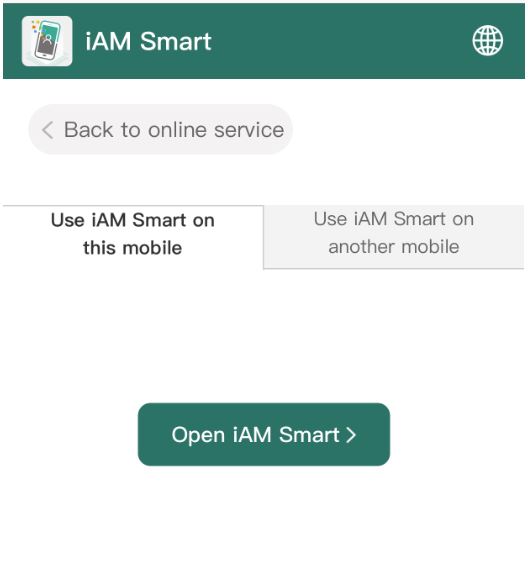
3. In order to log in to MyGovHK with “iAM Smart”, you have to bind “iAM Smart” to your account first
You may bind “iAM Smart” to a specified account, or an existing account with its “HK Identity Card Number” matched with the one you provided
Click “Bind” to select the account you want, and then input its password to complete the account binding process
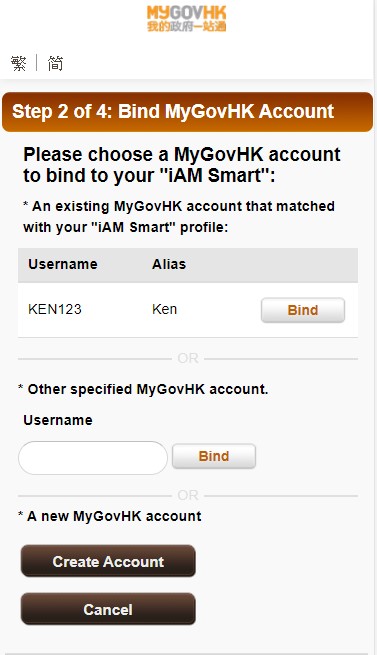
4. You will be logged in to MyGovHK automatically after account binding, and your means of login (i.e. “iAM Smart”) will be shown near the top of its home page
Afterwards, you can use “iAM Smart” to log in to MyGovHK anytime
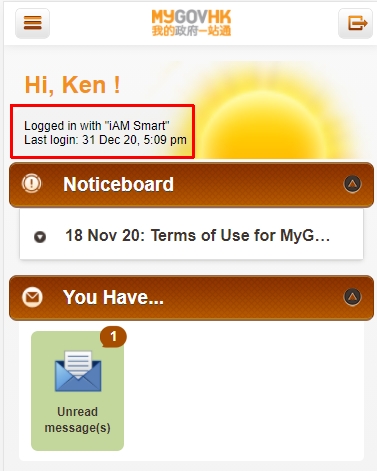
Back http://www.personalised.gov.hk/content/en/instructions/demo_index.htm
Last revision date: Dec 2025