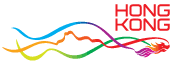Delink a service from MyGovHK account
1. Go to “My Frequently Used Services” and click “Edit”

2. Click “Delink” next to the service title
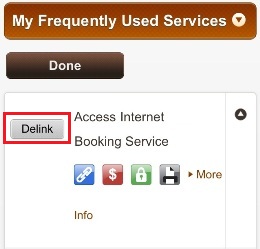
3. Read the message and click “Yes” to confirm
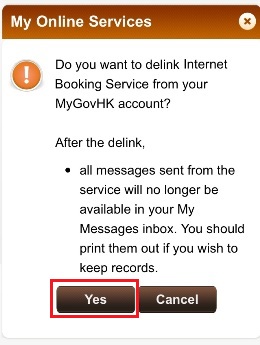
4. A red icon will be displayed in front of the service title, which means the service has been delinked from your MyGovHK account

5. You can relink the online services anytime
6. Whenever the linkup status is changed, a notification will be sent to My Inbox
Back http://www.personalised.gov.hk/content/en/instructions/demo_index.htm
Last revision date: November 2020