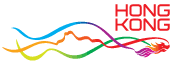Change password
Change password by current password
1. Go to My Settings and click “My Password Settings”
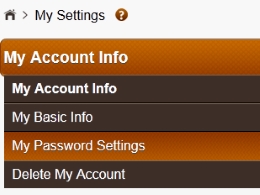
2. Click the pencil icon to edit
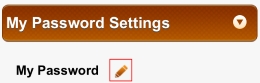
3. Enter the original password and then your new password in the next field. Re-enter your new password for verification. Click “Save”
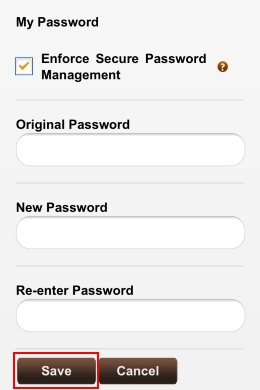
A message will pop up if your password has been changed successfully
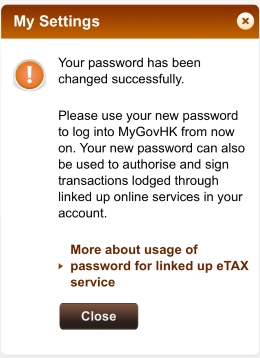
Change password by digital certificate
Your digital certificate must be already attached to your account
1. Log into MyGovHK on a desktop computer
2. Go to My Settings and click “My Password Settings”
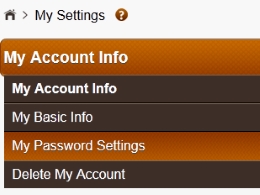
3. Click the pencil icon to edit
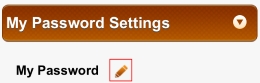
4. Choose “by a valid digital certificate attached in your account.” and click “Confirm”

5. Choose the storage media of your digital certificate
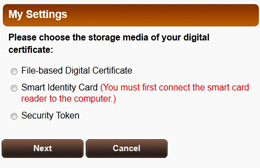
- Enter the certificate media information and then your new password in the next field. Re-enter your new password for verification. Click “Submit”
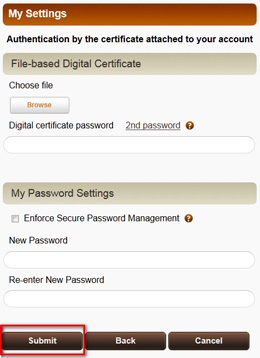
A message will pop up if your password has been changed successfully
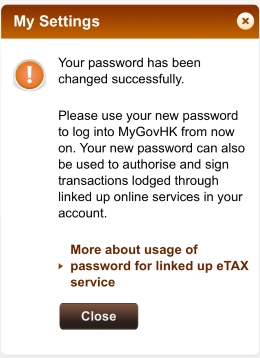
Back http://www.personalised.gov.hk/content/en/instructions/demo_index.htm
Last revision date: May 2015