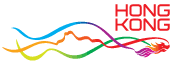Start using My Bills
My Bills allows you to view your government billing accounts anytime and make online payments for some bills
- To start using My Bills, you need to link up the bill services available on MyGovHK first
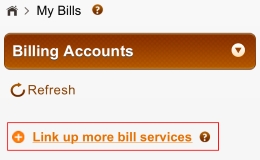
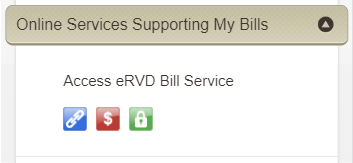
- When a bill is ready, you can click “Details” to view the bill, or click “Pay by PPS” or “Pay by e-Cheque” and follow the instructions to make an online payment
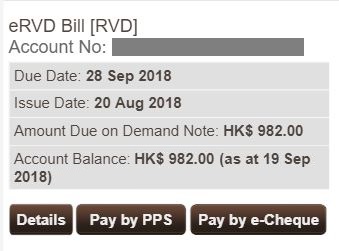
Paid bills will be moved to Past Payments automatically

Points to note
- Bills and payment information will be permanently removed in 2 years
- For enquiries about the past records, please contact the bill-issuing departments at the telephone/fax numbers or email addresses shown in the bills
Back http://www.personalised.gov.hk/content/en/instructions/demo_index.htm
Last revision date: October 2018