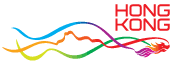Bind “iAM Smart” to your account
In order to log in to MyGovHK with “iAM Smart”, you have to bind “iAM Smart” to your account first
1. Go to “My Settings”, and click ‘Bind your “iAM Smart” now’
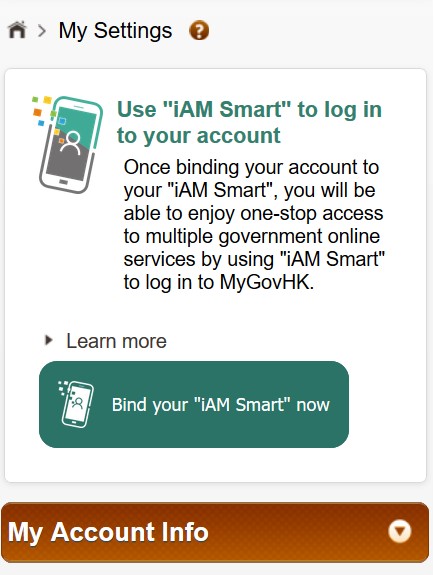
2. You are required to authorise “iAM Smart” to provide your personal data (i.e. English name and HK Identity Card Number) for MyGovHK
If you are accessing MyGovHK on a computer:
1. Tap “Continue” to complete authorization;
2. Once login is successful, you will be prompted to return to MyGovHK on another device to continue. You may select “Back” or follow the on-screen instructions.
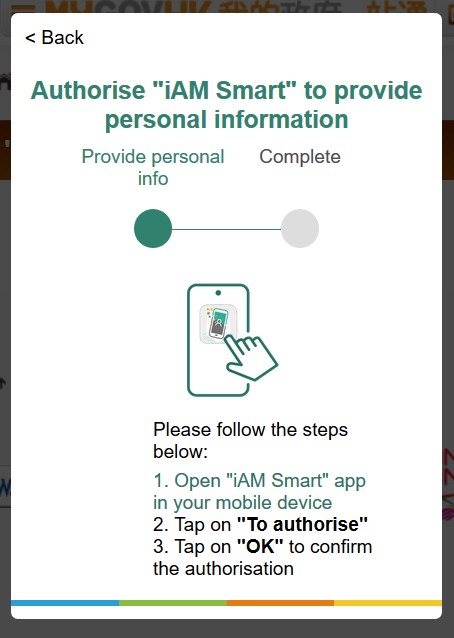
If you are accessing MyGovHK on a mobile device:
1. On the authorization page, tap “Continue”;
2. Follow the on-screen instructions to complete the authorization process.
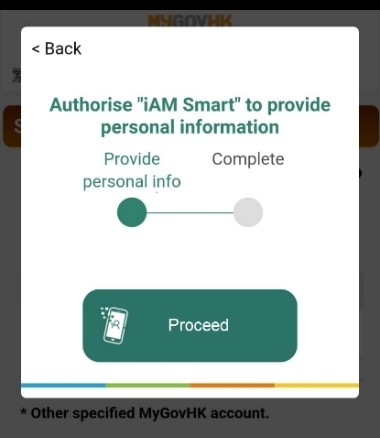
3. Click “Confirm”
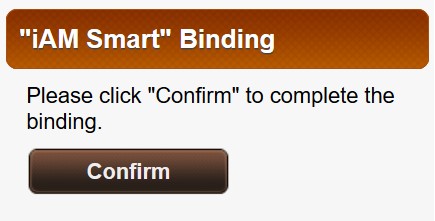
4. The binding is complete. Remember to log in to your account with “iAM Smart” before accessing “iAM Smart” enabled online services
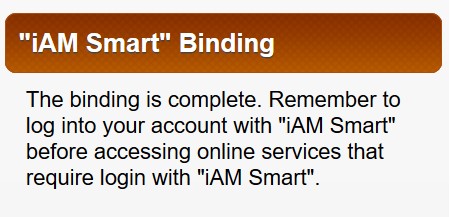
Back http://www.personalised.gov.hk/content/en/demo_index.htm
Last revision date: Dec 2025