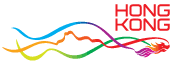Reset password
How to reset password
1. If you forget your password, you can click “Can’t log in?” on the login page to reset it
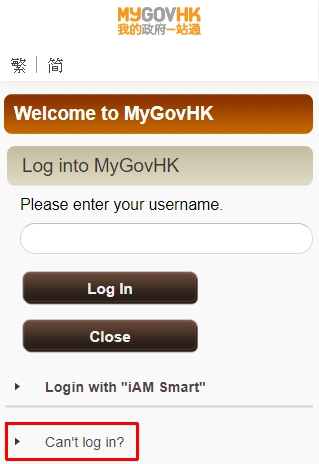
2. Select “I forgot my password (except for unactivated accounts)” and click “Continue”
For security reasons, some online services may be delinked
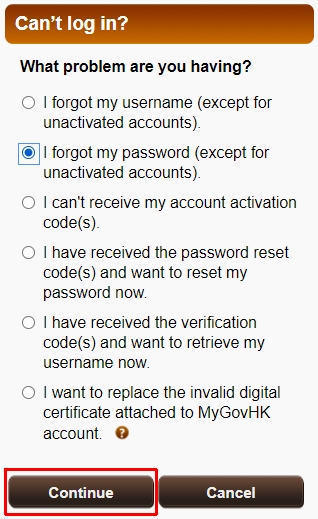
3. You can reset your password by email or mobile number. Enter your username, registered email address/verified mobile number and authentication code, and click “Confirm”
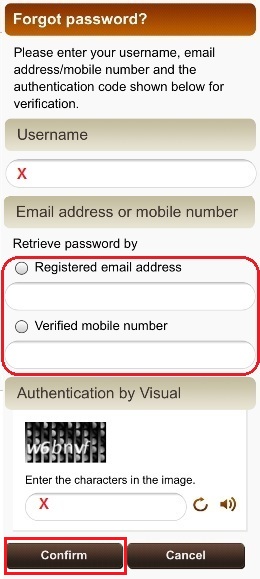
4. After receiving the password reset code(s) via email and/or SMS, you can click “Enter code(s)” to continue
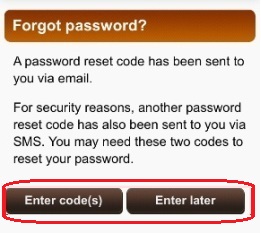
OR
You can enter the code(s) later
Back http://www.personalised.gov.hk/content/en/instructions/demo_index.htm
Last revision date: November 2020