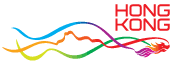Detach a digital certificate
1. Go to “My Digital Certificate” under “My Password Settings”. Click the pencil icon to edit
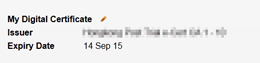
- Select “Remove” and click “Continue"
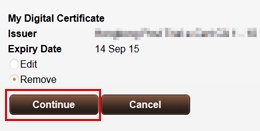
A reminder message will pop up to tell you some online services may not be accessed via your MyGovHK account after detaching your digital certificate
2. Click “Yes” to confirm

3. You will receive a confirmation email after you have completed the process
4. You can re-attach your digital certificate anytime
Back http://www.personalised.gov.hk/content/en/demo_index.htm
Last revision date: November 2020