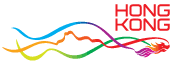How to associate MyGovHK with GovHK Notifications (Version 1.x) on iOS device
Please follow the steps below to associate your MyGovHK account with GovHK Notifications.
1. Install and open GovHK Notifications on your mobile device;
2. Click “Settings”;

3. Click “Enter”, and a browser window will open;
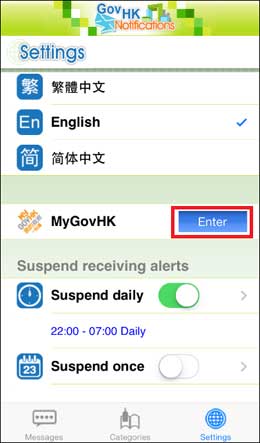
4. On the MyGovHK browser window, click "Associate a MyGovHK Account";

5. Log into MyGovHK to associate your account with GovHK Notifications;


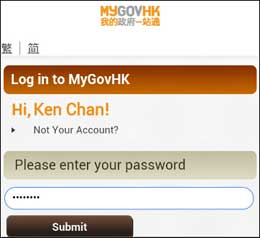
6. Enter your device alias and click “Save”

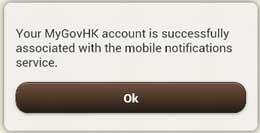
Back http://www.personalised.gov.hk/content/en/demo_index.htm
Last revision date: April 2016