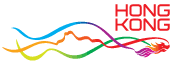Attach a digital certificate
You can use your digital certificate as a secure alternative to log into your MyGovHK account. It facilitates identity verification during the online service linkup process
1. Update your given name, surname, Hong Kong identity card number and/or passport number in “My Basic Info” under “My Settings” before attaching your digital certificate
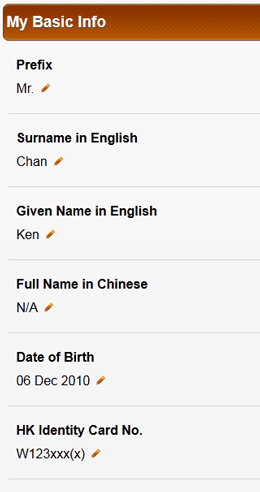
2. Attach your digital certificate
- Go to “My Settings”
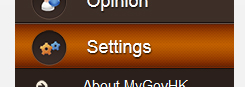
3. Go to “My Digital Certificate” under “My Password Settings”. Click the pencil icon to edit
![]()
4. Choose the storage media of your digital certificate

- Enter the information as indicated
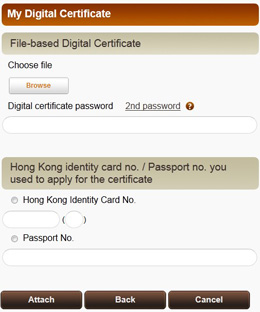
- After you have finished, click “Attach”

5. You will receive a confirmation email
Remember to log into your account with your digital certificate before accessing online services that require login with digital certificate
Back http://www.personalised.gov.hk/content/en/demo_index.htm
Last revision date: May 2015