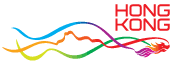Activate my account
1. If you have received the activation code(s) and want to activate your account, click “Activate account” on the login page
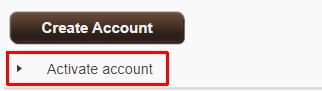
2. Enter the activation code(s) shown in the confirmation email (and SMS, if applicable)
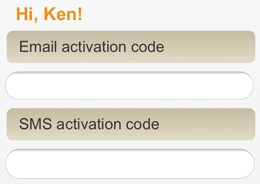
- Enter your password
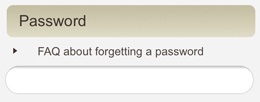
- Click “Submit” to continue
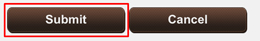
3. Welcome! You have successfully registered for a MyGovHK account. Try out our features and access personalised government information and services now
4. To better protect your personal information, please remember to log out every time you finish using MyGovHK

Back http://www.personalised.gov.hk/content/en/demo_index.htm
Last revision date: November 2020